Top 5 Questions to Ask When Choosing Between Realworks vs TBC
How to Decide (And Why Many Firms Use Both) Choosing the right platform doesn’t have to be an all-or-nothing decision. Start by thinking through a...
5 min read
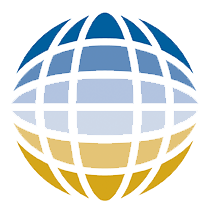 AllTerra Central, Inc.
Updated on August 4, 2025
AllTerra Central, Inc.
Updated on August 4, 2025
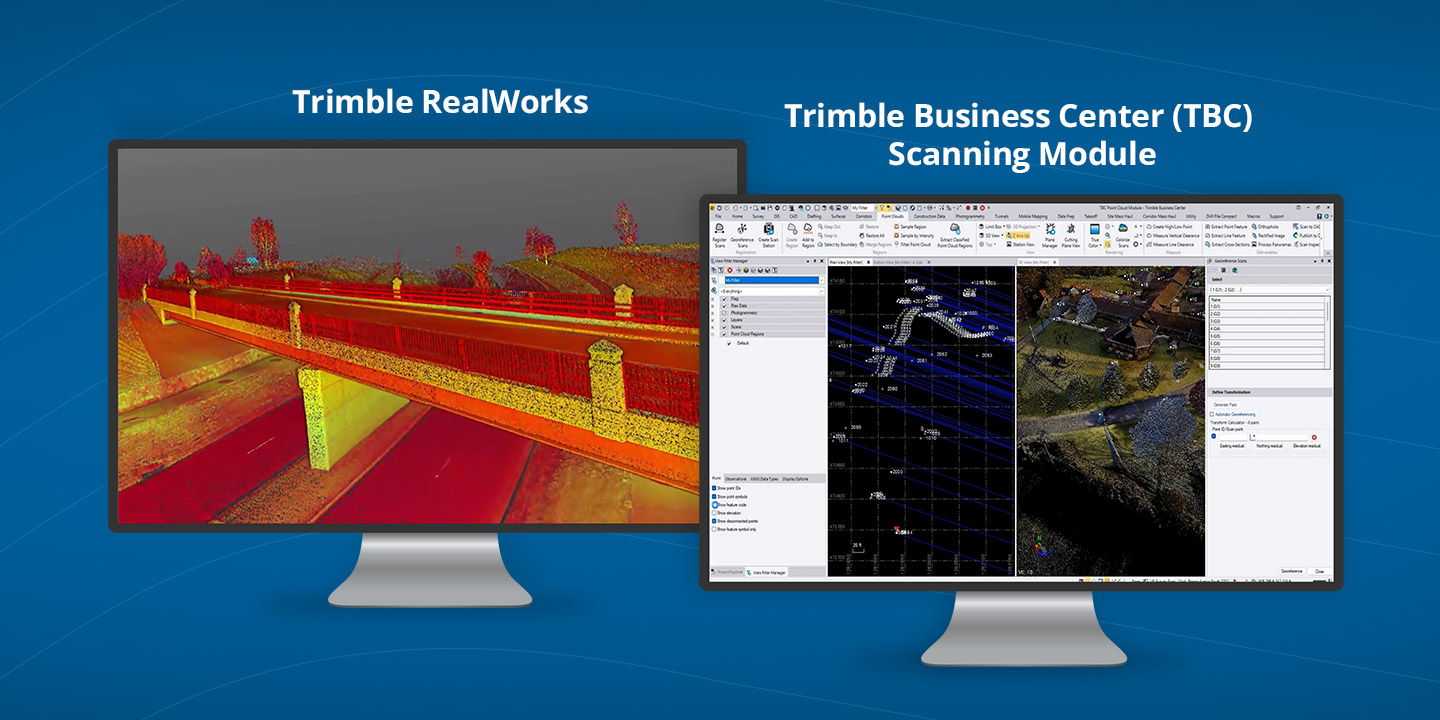
3D scanning has rapidly evolved from a specialized technique into an essential part of modern surveying and engineering. Whether you’re capturing existing conditions, verifying construction progress, or creating detailed as-builts, point clouds are now at the center of delivering accurate, profitable work.
With that growth comes a new challenge: choosing the right software to turn those billions of points into clear, usable deliverables.
For many firms, deciding between Trimble RealWorks and the TBC Scanning Module can feel overwhelming. This is especially true for small and mid-sized teams already stretched thin. Each platform offers unique strengths, learning curves, and workflows. Picking the wrong fit can mean wasted time, frustrated crews, and deliverables that fail to meet client expectations.
This guide is here to help.
Drawing on real-world scenarios, side-by-side comparisons, and the experience of survey professionals like you, we’ll break down exactly where each solution excels. Have questions before or after reading? We’re always here to help.
Making the right choice starts with understanding what each platform is designed to do best. Here’s how they stack up when it comes to handling your most important projects.
When your work demands high-volume data processing and precise modeling, RealWorks is built to deliver. This dedicated scanning powerhouse thrives in environments where accuracy, complexity, and scale can’t be compromised.
For example, when documenting an industrial facility with dense piping systems, every millimeter matters. In these situations, RealWorks excels by delivering the sub-millimeter accuracy and advanced modeling tools needed to detect potential clashes and ensure designs align perfectly with real-world conditions.
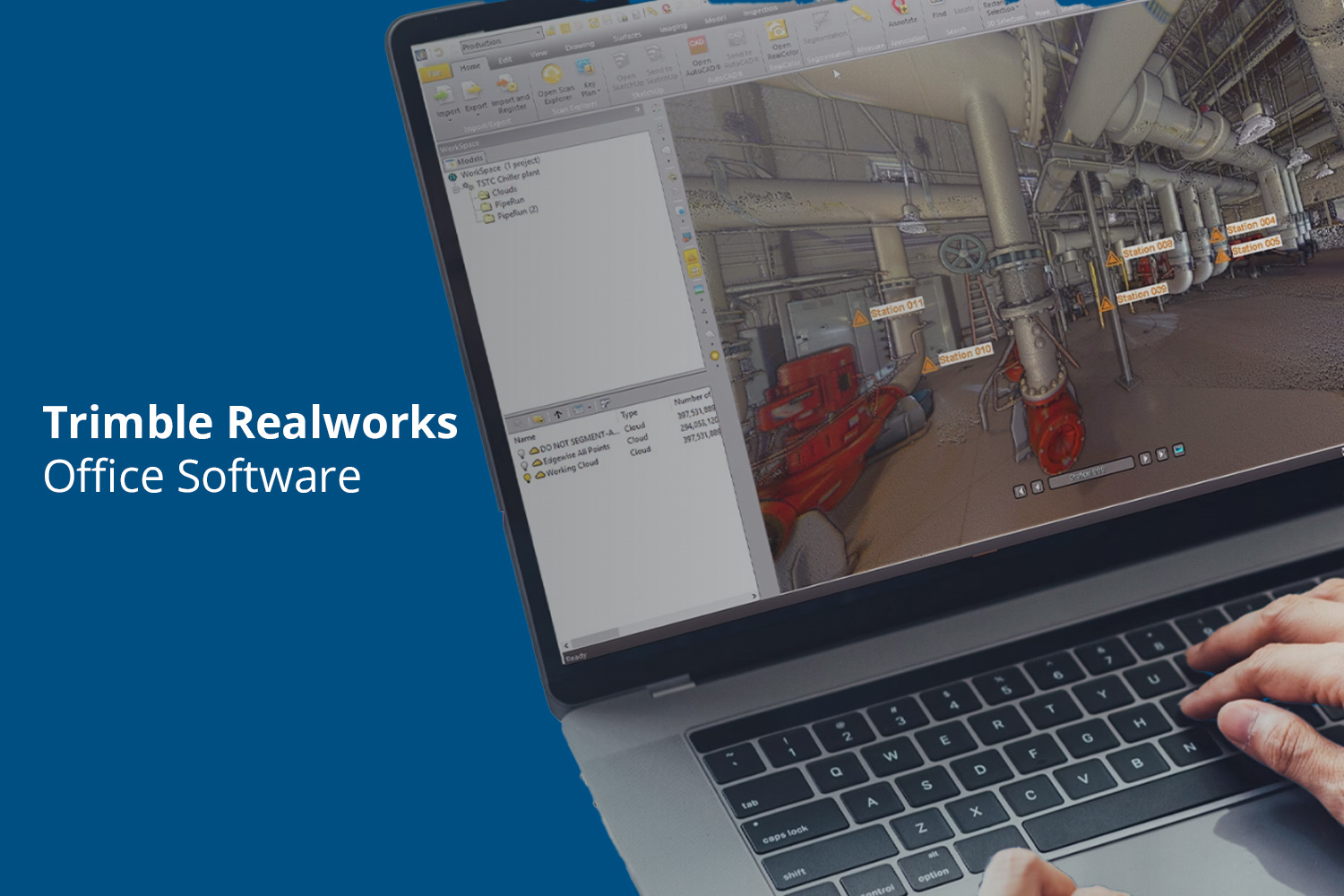
If your team’s core strength is traditional surveying and you need to integrate scanning without a steep learning curve, the TBC Scanning Module can be a perfect fit.
For instance, if your team focuses on daily topographic surveys and progress monitoring on active construction sites, the TBC Scanning Module is an ideal fit. Its streamlined workflows and survey-focused tools make it easy to generate accurate deliverables quickly, without the overhead of more specialized modeling features.
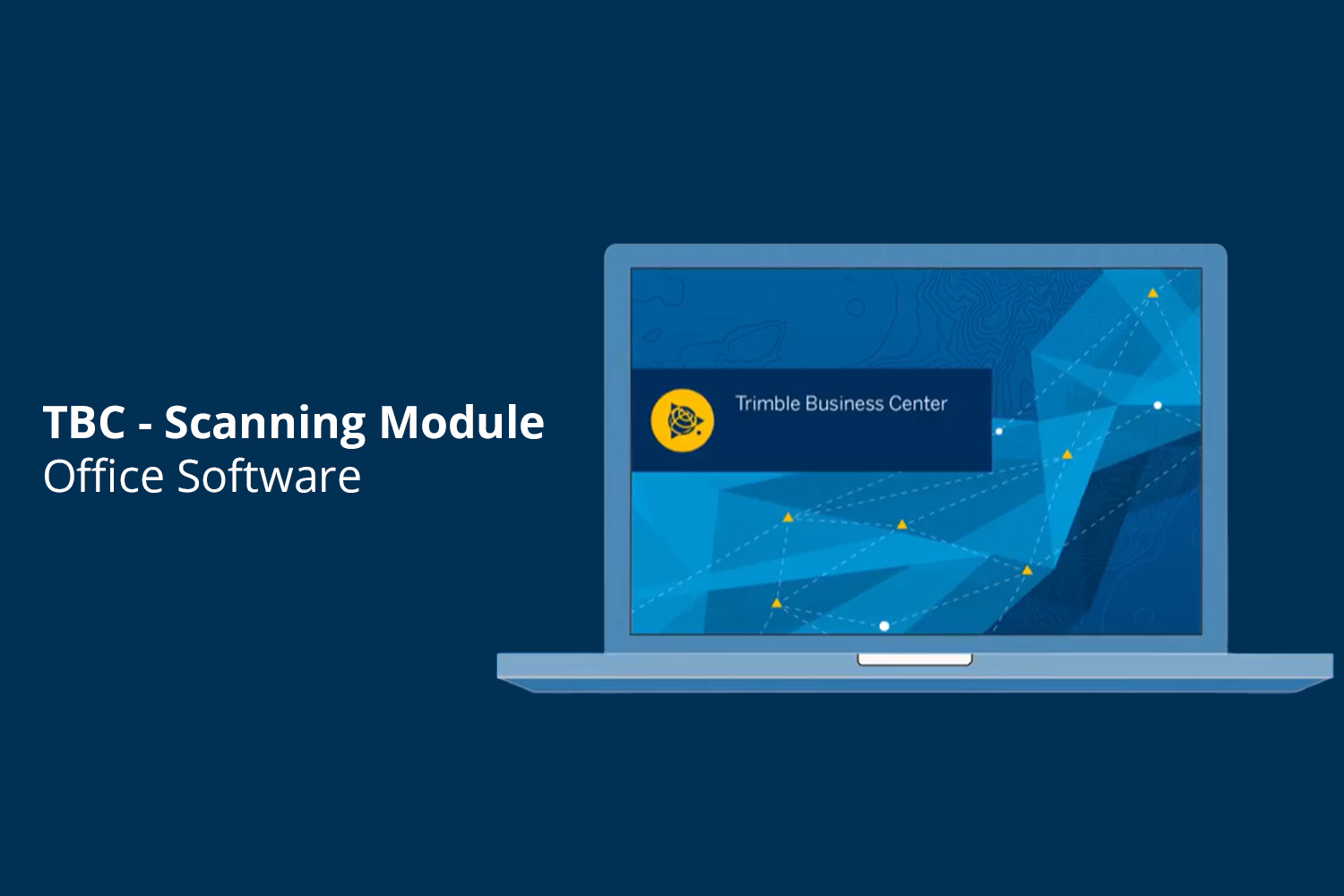
Understanding each platform’s workflow can help you visualize how your team will actually use the software on a day-to-day basis. Below is a side-by-side comparison of how projects typically progress from raw scan data to final deliverables.
Get in touch with an expert below:
Get in touch with an expert below:
Choosing the right platform doesn’t have to be an all-or-nothing decision. Start by thinking through a few key questions to match the software to your team and projects:
If your projects require complex 3D models, detailed as-builts, or high-resolution visualizations, RealWorks is built to handle that level of precision. Its advanced tools make it the best choice for modeling-intensive work.
On the other hand, if you primarily produce standard survey drawings, the TBC Scanning Module is streamlined to generate those deliverables efficiently.
When your work involves high-precision, multi-phase workflows (like industrial facilities or heritage documentation), RealWorks offers the depth and control you need. Its capabilities are designed for managing complexity without compromise.
For more routine topographic surveys and straightforward site documentation, TBC Scanning Module is often faster and simpler.
If you have scanning experts on staff, RealWorks can unlock advanced capabilities that maximize their expertise. It offers a rich feature set for teams comfortable with detailed processing.
For crews primarily focused on traditional surveying, TBC’s familiar interface and workflows help reduce training time and maintain high productivity.
RealWorks requires a separate investment to access its specialized tools and high-end features. It’s best suited for firms ready to budget for advanced capabilities.
In contrast, TBC Scanning Module is included with Trimble Business Center, making it a cost-effective option for many organizations.
If your projects demand advanced modeling, clash detection preparation, or highly detailed outputs, RealWorks is the stronger fit. Its feature set is built to handle sophisticated deliverables.
But if your priority is producing clean, accurate survey results quickly, TBC may be all you need to keep your workflow moving....
You don’t have to pick just one forever. Many successful firms use both platforms together, combining the power of RealWorks for complex modeling with the efficiency of TBC for daily survey work.
As one customer put it....
"For our structural monitoring projects requiring sub-millimeter accuracy, RealWorks is essential. For standard topographic surveys, TBC Scanning Module is faster and simpler."
Senior Surveyor
Engineering Firm, AZ | AllTerra Central Customer

Whether you start with a single solution or build a hybrid workflow, the most important step is choosing tools that align with your team’s strengths, your clients’ expectations, and your long-term goals.
The pace of innovation in 3D scanning isn’t slowing down. As technology continues to evolve, firms that stay adaptable will be best positioned to deliver high-value services and stand out in a competitive market.
Here are a few trends shaping the future of scanning workflows:
No matter which platform you choose today, AllTerra helps you stay ahead with the training, updates, and expert support you need to keep your business ready for what’s next.
Choosing the right scanning platform is only part of the equation. The difference between a tool you own and a tool that drives your business forward comes down to the support behind it.
When you partner with AllTerra, you get more than software. You gain access to a team that’s invested in your success at every stage:

Whether you’re tackling complex industrial models or daily survey deliverables, the AllTerra team is here to help you deliver exceptional results — and stay ready for whatever comes next.
Still need help choosing between Trimble RealWorks vs. TBC Scanning Module? Schedule a consultation with one of our experts.
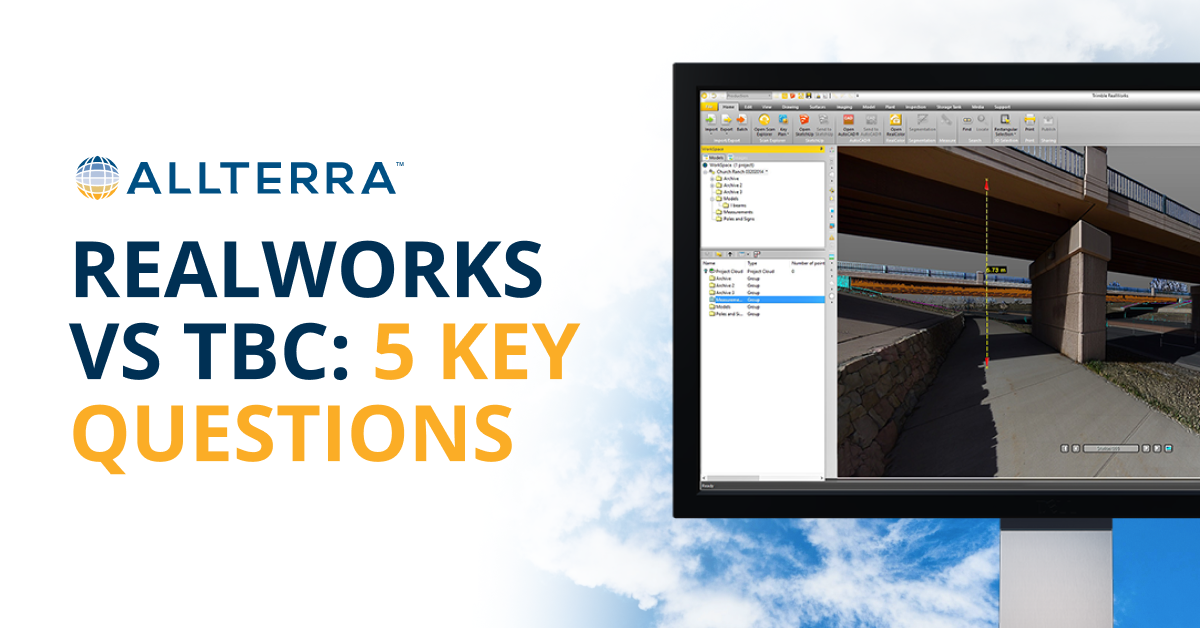
How to Decide (And Why Many Firms Use Both) Choosing the right platform doesn’t have to be an all-or-nothing decision. Start by thinking through a...

Land surveyors are discovering that the biggest barrier to 3D scanning wasn't the technology—it was waiting for someone to actually make it easy...

The traditional mindset of "ownership = success" is being challenged by forward-thinking survey firms discovering the strategic advantages of 3D...
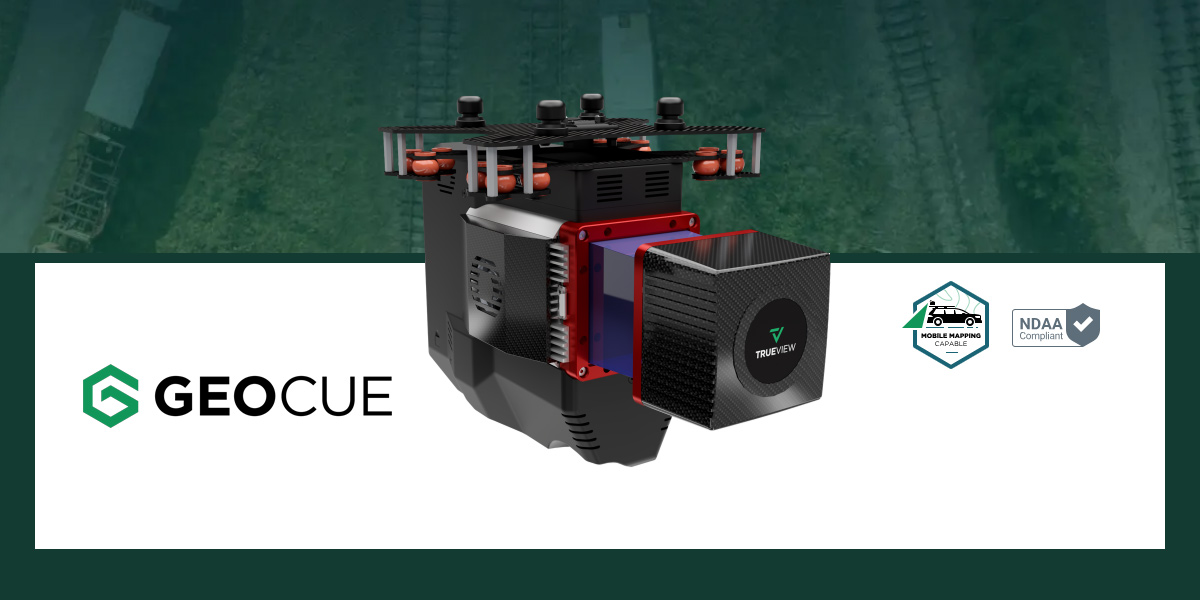
Surveying in rugged terrain is never easy. Whether it’s steep banks, dense vegetation, active mines, or remote corridors, traditional surveying...

Imagine completing in minutes what once took hours, capturing spaces you never could before, and doing it all with a device that fits in your hand.
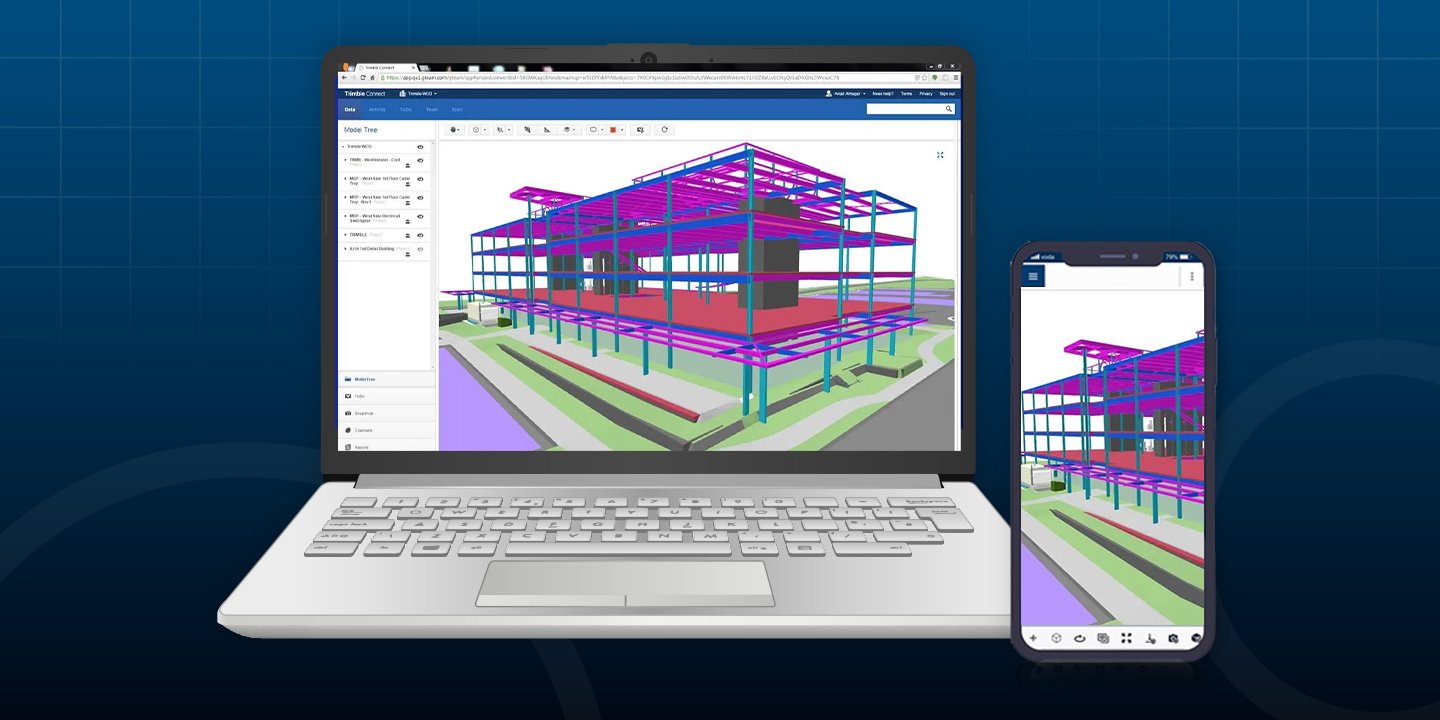
After hosting a packed webinar on Trimble Connect, one thing became clear: surveying professionals are ready to move faster, work smarter, and...

Never Let Dead Zones Stop Your Progress Picture this: You’re three hours into a boundary survey on a 500-acre ranch property. Cell towers are nowhere...

Discover how the Trimble R980 with IBSS technology is breaking through traditional radio limitations, allowing surveyors to tackle projects of any...