2 min read
Trimble Business Center Version 2025.10: What You Need to Know...
Jacob Colvin, Senior Technical Support
Updated on August 5, 2025

Hey everyone, Jacob here. After spending the past few weeks diving deep into Trimble Business Center 2025.10, I'm excited to share what this release means for your daily workflows. As someone who fields your technical questions every day, I know exactly which features will make your life easier....
The Standout Features That Matter Most
- Connected Workspace Gets a Complete Makeover Remember those frustrating multi-step workflows when sharing data between TBC and Trimble Access? That's history. The redesigned Connected Workspace interface makes data exchange feel effortless. I've watched clients cut their upload times in half just by using the streamlined interface.
- Full Geometry Roundtrip Support This is huge, folks. You can now exchange lines, polylines, and polygons—complete with attributes—between TBC and Trimble Access via JXL files. Your field crews can edit GIS features on-site, and everything syncs back perfectly. No more data loss, no more headaches.
- Point Cloud Classification on Steroids The enhanced classification now accurately identifies cantilever signs, sign bridges, and dual-post signs. Plus, it runs 50% faster for sign extraction. For our DOT clients processing miles of corridor data, this translates to days saved on every project.
- Capture Outline: From Scan to Plan in Seconds Need floor plans from your scan data? The new Capture Outline command automatically connects measured points or point cloud data to create room geometry. I've seen surveyors create complete building layouts in minutes instead of hours.
The Real Impact
Last week, I helped a client who was struggling with pavement inspection workflows. With the new PCI vector export feature, they now send inspection results directly to their GIS team—no more manual data entry. The ability to assign treatment types and export only the segments needing repair has transformed their municipal maintenance program.
Pro Tips from the Support Desk
- Before upgrading: Ensure your warranty or subscription is current through July 1, 2025
- Graphics drivers matter: Update them before working with the enhanced point cloud features
- Coordinate systems: Check out the new Grid Factory integration—it's a game-changer for custom coordinate systems
The Bottom Line
TBC 2025.10 isn't just an incremental update—it's a workflow revolution. From the moment you import field data to the final deliverable, every step is faster and more intuitive.
Have questions about upgrading or need help with specific features? Contact me, here. I'm here to ensure you get the most out of this powerful release.
Ready to transform your workflows? Contact your AllTerra Central representative to upgrade today.
Jacob Colvin has been helping surveyors and geospatial professionals optimize their workflows for over 10 years. When he's not exploring new TBC features, you'll find him teaching advanced techniques at AllTerra Academy.
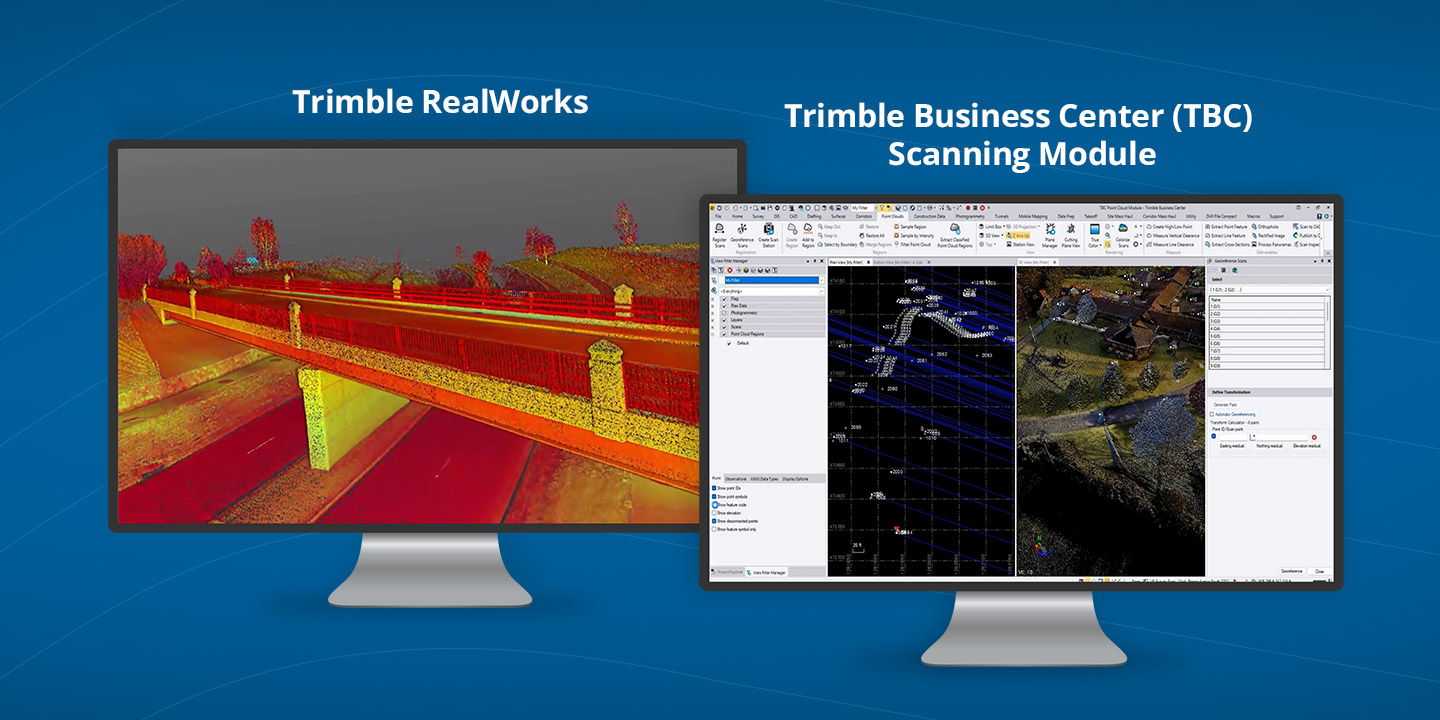
Trimble RealWorks vs. TBC Scanning Module: Which One is Best to Power Your Point Clouds?
3D scanning has rapidly evolved from a specialized technique into an essential part of modern surveying and engineering. Whether you’re capturing...

The Hidden Cost of Disconnected Workflows in 2025: How Surveyors Lose Time, Money, Sanity
In the geospatial industry, time is quite literally money. Every minute your crew spends battling data silos, transferring files manually, or...

How TruViewGO Handheld Scanners Are Transforming Reality Capture in 2025
Imagine completing in minutes what once took hours, capturing spaces you never could before, and doing it all with a device that fits in your hand.

Rent or Buy a 3D Scanner? Make an Informed Choice in 2025
The traditional mindset of "ownership = success" is being challenged by forward-thinking survey firms discovering the strategic advantages of 3D...
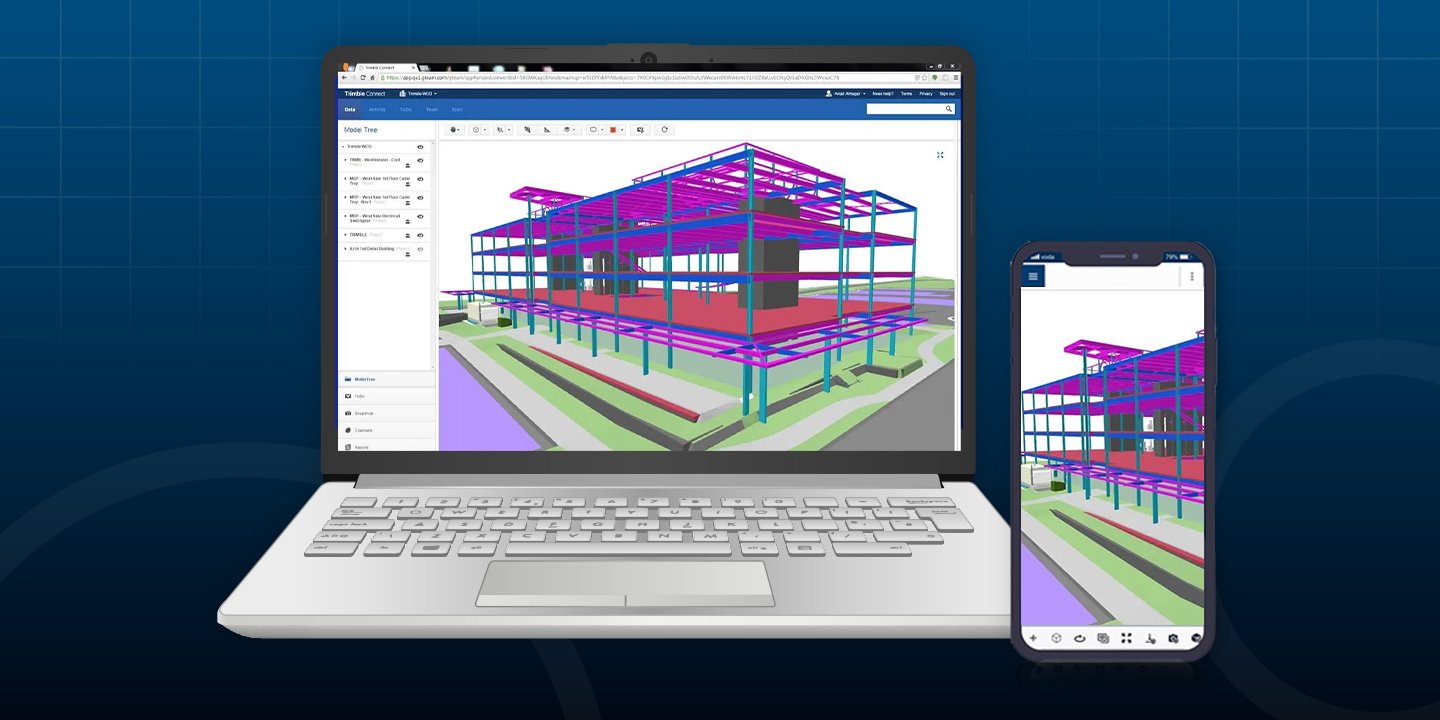
Trimble Connect: Your Top Questions Answered by the Experts
After hosting a packed webinar on Trimble Connect, one thing became clear: surveying professionals are ready to move faster, work smarter, and...

The Ultimate Guide to Survey Stakes: Poplar vs. Pine
You’re out on a job site in August. The sun’s already burning through your shirt at 9 a.m., and you’re driving stakes into lime-treated soil so hard...

How R980 IBSS Users Are Crushing Projects Others Can't Even Touch
Discover how the Trimble R980 with IBSS technology is breaking through traditional radio limitations, allowing surveyors to tackle projects of any...
 Read More
Read More
