The Hidden Cost of Disconnected Workflows in 2025: How Surveyors Lose Time, Money, Sanity
In the geospatial industry, time is quite literally money. Every minute your crew spends battling data silos, transferring files manually, or...
3 min read
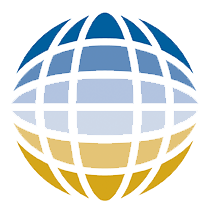 AllTerra Central, Inc.
Updated on August 4, 2025
AllTerra Central, Inc.
Updated on August 4, 2025
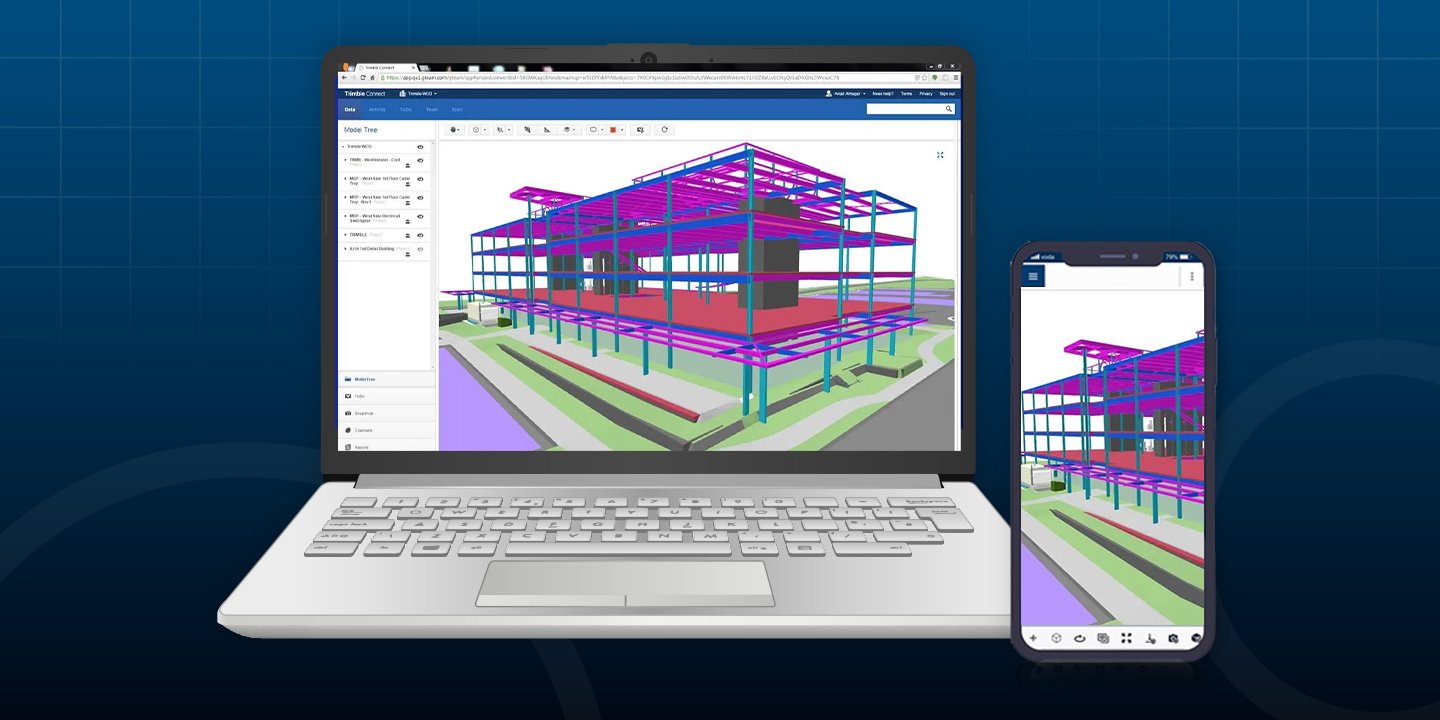
After hosting a packed webinar on Trimble Connect, one thing became clear: surveying professionals are ready to move faster, work smarter, and connect their teams like never before.
At AllTerra Academy, we're here to ensure our customers can maximize the tools they use each day. That's why we've compiled this FAQ guide based on the real questions you asked during our Trimble Connect webinar series. From file syncing to folder permissions to integration tips, these are real-world roadblocks and opportunities that define digital workflow success.
Need help setting up Trimble Connect for your team?
We've organized Connect questions from our introductory webinar from July 23rd into focused categories to make it easy to find what matters most to your team. Whether you're in the field, in the office, or managing both, these answers will help you get more from your digital workflows.
Not directly — Trimble Connect doesn't support pushing .JOB files as-is. Instead, you'll want to export the job in JXL format, which can be shared and accessed across platforms. JXL files carry coordinate system definitions and setup info, making them ideal for syncing between field and office.
What's the best file format for transferring jobs via Trimble Connect?
JXL is the go-to format for survey data when using Trimble Connect. It ensures project details are preserved and readable across both Trimble Access and Trimble Business Center (TBC). Sharing .JXL files simplifies version control and reduces confusion between team members.
How does syncing work between field and office teams?
Trimble Connect acts as the bridge between office software and field crews. Once files are uploaded to a shared project in Connect, they're immediately accessible to authorized users on connected devices. This ensures field teams always have the latest control points, design files, or deliverables — and office staff can monitor progress in near real-time.
Can a licensed user request data from a user who doesn't have an account?
Yes — as long as the project is shared properly, licensed users can receive data from contributors who aren't on a paid account. The key is managing sharing settings in Trimble Access and Trimble Connect, where project files can be uploaded and shared even from free-tier users, as long as permissions allow it.
How are folder and file access managed across teams?
Trimble Connect gives you detailed control over access levels. Admins can assign roles like Viewer, Editor, or Admin to each user — and apply those roles at the folder or file level. This ensures field crews can access only what they need, while project managers retain control over sensitive or in-progress files.
What's the best practice for onboarding new users?
Start by assigning each user a clearly defined role within the project. Walk them through your company's Trimble Connect structure, including naming conventions, folder organization, and sync expectations. Then, provide access to AllTerra Academy's training modules to reinforce best practices and reduce onboarding time.
Trimble Connect acts as a central hub that links Trimble Business Center (TBC) in the office with Trimble Access in the field. TBC users can publish data directly to Connect, where it becomes instantly available to field crews. Likewise, field crews using Trimble Access can upload completed jobs and updates back to Connect, keeping everything synchronized without manual transfers.
Can users send data directly from TBC to Connect or vice versa?
Yes — TBC includes built-in tools to publish and retrieve data from Trimble Connect projects. This allows office users to send control points, design files, or surface models straight to Connect for field access. On the flip side, field crews can upload measurement data or completed work back to Connect, where TBC users can pull it into their desktop environment for processing.
What workflows benefit most from using Connect?
Trimble Connect delivers the most impact in workflows that rely on straightforward coordination between field and office teams. That includes topographic surveys, construction staking, QA/QC, and as-built documentation. When multiple users are working across project phases (often in different locations) Connect ensures everyone is accessing the latest files, reducing rework and communication delays.
What kind of time/cost savings are clients reporting?
Clients report significant reductions in downtime and manual file transfers, which previously ate up hours per project. One field team noted that being able to pull the most current control file without calling the office saved 20–30 minutes per setup. Others highlighted fewer drive-backs due to outdated data and faster handoffs between teams, translating into better crew utilization and measurable ROI across the project lifecycle.
Trimble Connect is the backbone of a smarter, faster, more connected workflow. And like any powerful tool, its value grows with the right training, support, and strategy.
Whether you're just exploring what Connect can do or looking to roll it out across your team, the best place to start is small: choose a pilot workflow, test it with your field and office crews, and build from there.
Need a customized plan for your team?

In the geospatial industry, time is quite literally money. Every minute your crew spends battling data silos, transferring files manually, or...
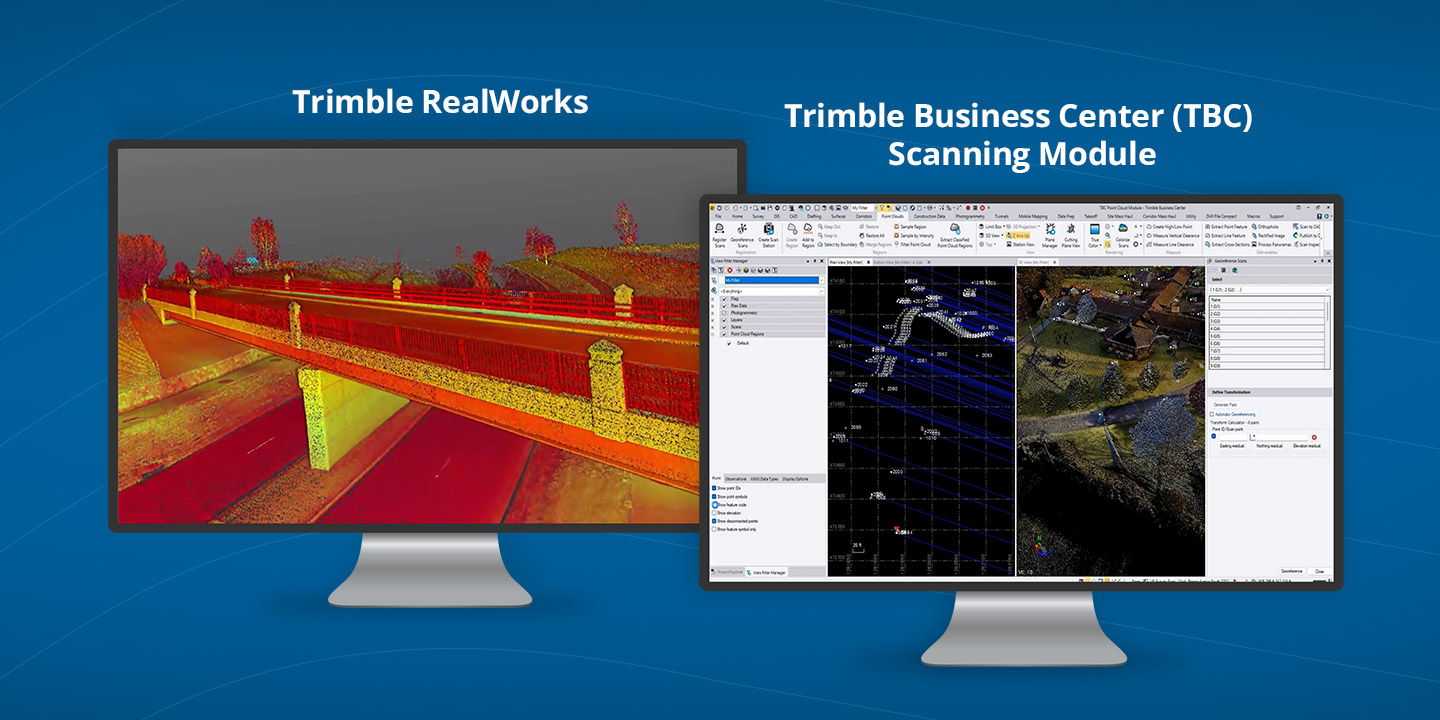
3D scanning has rapidly evolved from a specialized technique into an essential part of modern surveying and engineering. Whether you’re capturing...

Trimble Connect eliminates costly workflow disconnects by creating a unified digital ecosystem where field and office teams collaborate seamlessly,...
 Read More
Read More
See the Power of Digital Mapping - Right Where You Work
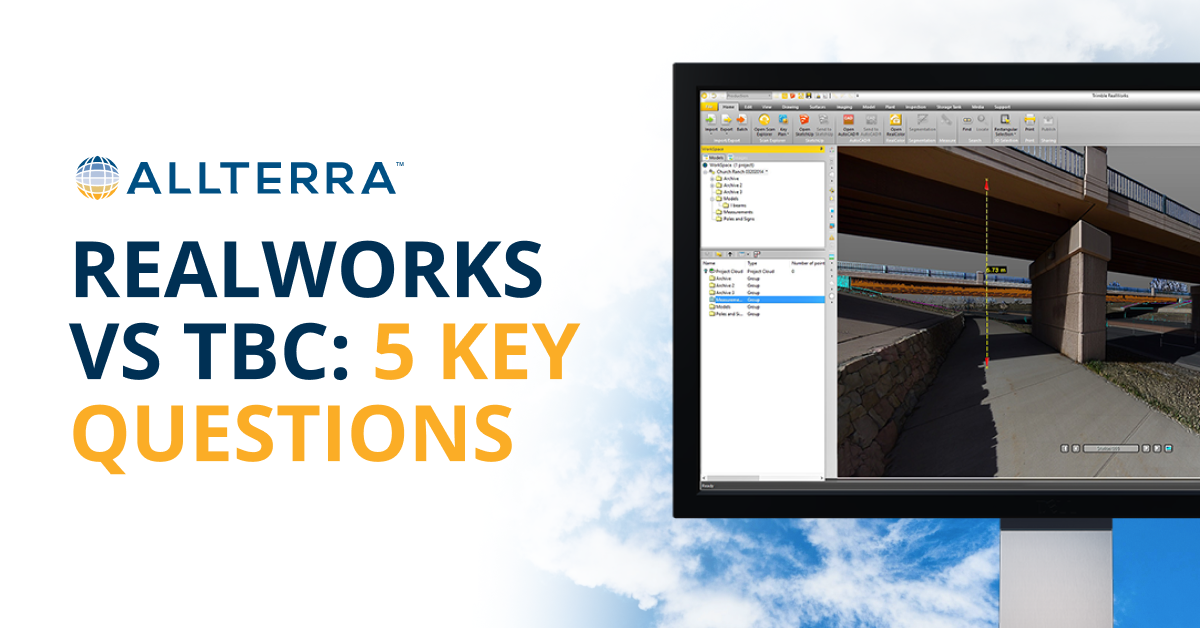
How to Decide (And Why Many Firms Use Both) Choosing the right platform doesn’t have to be an all-or-nothing decision. Start by thinking through a...

Downtime isn’t an option. That’s where AllTerra Central’s service department comes in. With thousands of repairs handled each year and decades of...

The traditional mindset of "ownership = success" is being challenged by forward-thinking survey firms discovering the strategic advantages of 3D...